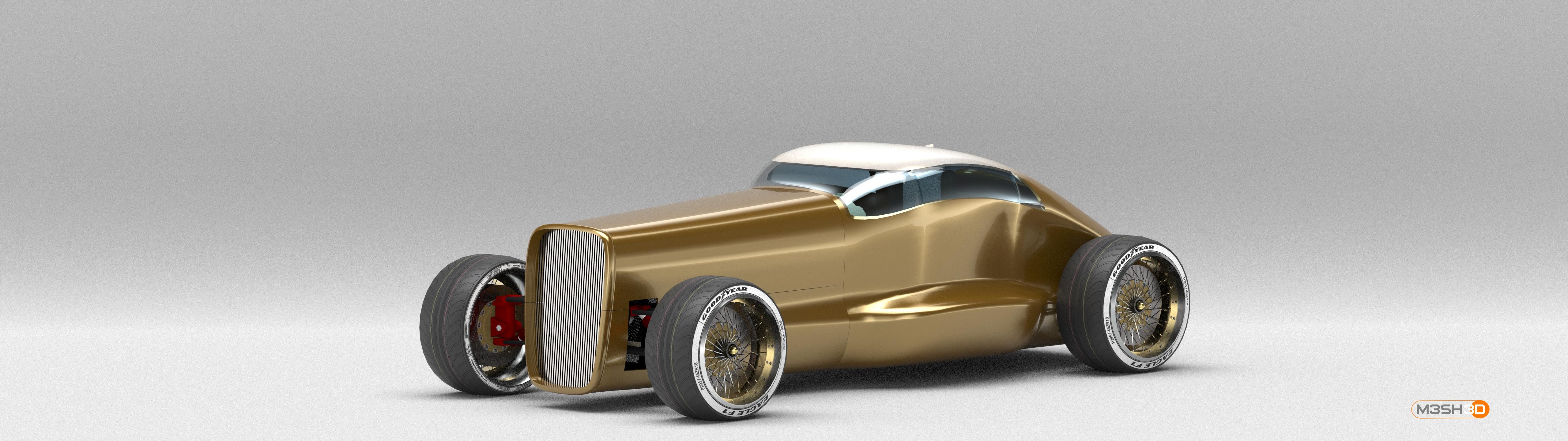m3sh3d.com
3d models for games and visualization
MY PROJECTS
Recent Projects / WIP
ADVANTAGES
My Tools | My Experience





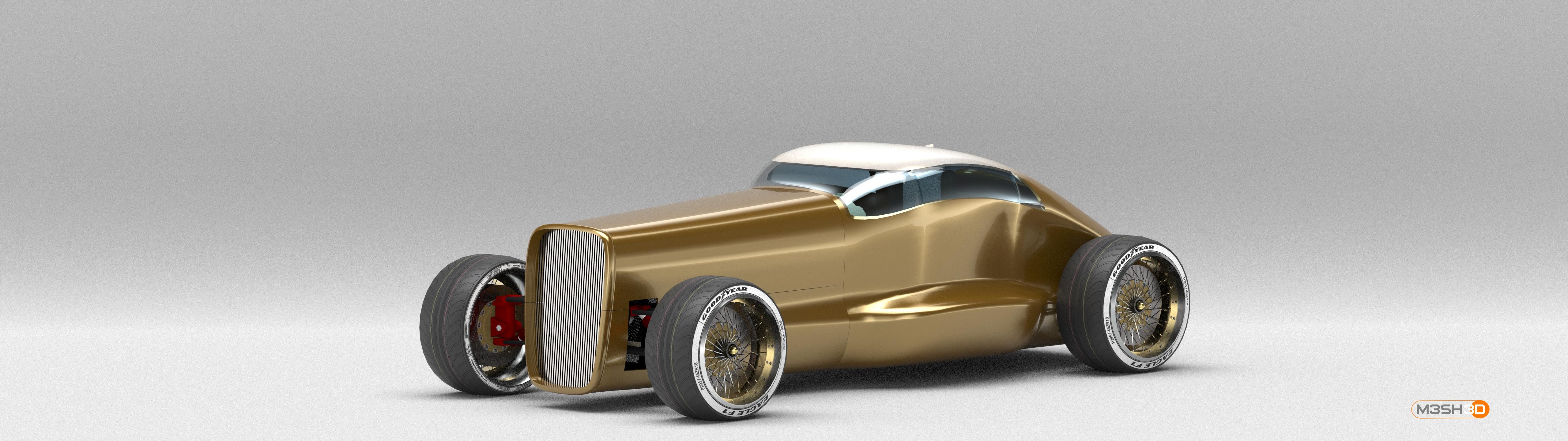















Game models are special. They need to look great while using the minimum memory and CPU capacity. Therefore they’re usually considered to be low polygon models. But in fact they often need to be provided in several levels of detail, utilizing different counts of polygons. This helps gamers with less powerful computers to enjoy fluent gameplay.
You need to give the impression your product is a real object? 3D models can be rendered from any point of view to visualize your concept. You can see what the finished product will look like in great detail, and in different environments. This allows you to make project decisions without spending time and money on physical prototyping.
This is my main tool. It is needed to create any 3d model. It´s one of the leading 3d graphics software solutions available on the market.
This is most probably the best known photo editing software in the world. I use it to create and rework texture maps for my 3d models and for post production.
Known as the industry standard for texturing 3d models it is used to paint directly onto the model and create stunningly realistic texture maps.
Although offering all functionalities you need or can think of Blender is free. Hence it is very well known and very popular. I use it for testing and compatibility reasons.
Sketchbook is a great tool to visualize my ideas before I go and create them in a 3d space.
This is the industry standard for creating materials. It allows the creation of parametric materials that perfectly integrate into the 3ds Max workflow.